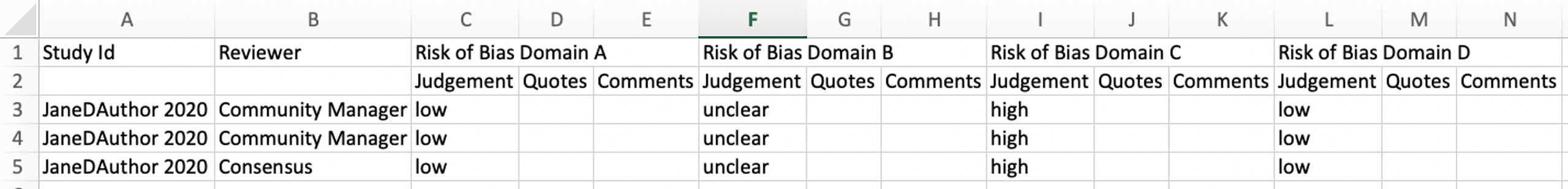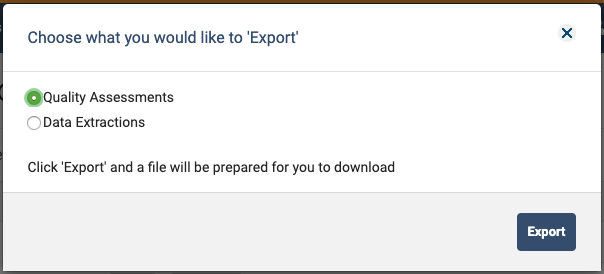Quality assessments of included studies in your review can export either to CSV or to RevMan 5. For more detail on RevMan 5, please see this article.
When you export your completed quality assessments, you'll see three rows for every study: reviewer 1, reviewer 2, and consensus. Each domain (whether a customised domain or a Cochrane Risk of Bias domain) will have three columns: judgement, annotations, and comments:
Steps to export
- Select the checkboxes next to the studies you'd like to export.
- Click "Export" above your study list.
- Select Quality Assessment.
- Click Export.
- Save and open your downloaded .csv file in Excel, or your preferred program.